Create Customized Shopify Invoices September 8, 2015 19:00
Many businesses and customers rely on invoices to keep track of inventory and goods purchased from online stores. Shopify has a number of apps and tools to help you create a lasting impression with your Shopify invoices.
Invoices may be a minor part of a customer’s interaction with your store. But, a well designed, delivered-on-time, and branded invoice shows that you (and your brand) puts that little extra care in all things you do. You can automate and customize your invoices easily without any code on Shopify.
Customize Shopify Invoices
Invoices are (and should be) an integral part of your ordering process. Invoices provide a breakdown of all the products purchased on your store, their prices, and payment amount due to be paid.
Invoices are especially helpful when you sell wholesale in order to keep track of ordered products, or when you receive partial payments for a product or a service. Invoices are typically sent as an email, a PDF, or in print within the delivered product package.
Out-of-the-box, Shopify sends a plain text invoice when a customer places an order. You can enhance the impression customers have of your brand by customizing the invoice they receive.
Shopify has a free invoice generator that you can use to populate information manually from an order to create a PDF of an invoice or email it directly to a recipient. Here is an example of an invoice created through this generator.
However, this process can be cumbersome, as you have to manually type in information for each order and there is no integration with your Shopify store. The good news is that this is not the only way to create Shopify invoices.
You can use the free Order Printer app to create and customize Shopify invoices. We’ve got more details about the app in a previous post.
There are also a number of other apps that you can use to enhance your Shopify invoices.
Invoicify App
The Invoicify – Automatic invoices for your shop app allows you to automate and streamline your Shopify invoices. The app sends invoices as emails based on when an order is placed in your store. The app gives you access to a number of standard templates that you can quickly populate with your store information, logo, and branding.
Here’s a quick overview of the Invoicify app:
The app contains a number of pre-formatted templates that you can use to create customized invoices. These are quick to set up and don’t require prior knowledge of HTML or CSS.
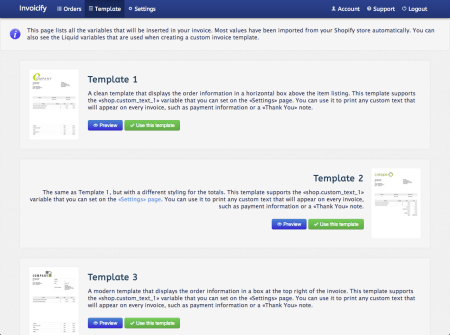
Use templates to customize your invoice (Source)
The app gives you the ability to revisit previous orders in case you need to print or send the invoice again. This makes it easy to correct any mistake that may have been made on a previous invoice, or update the invoice with any edits that are made to the order.
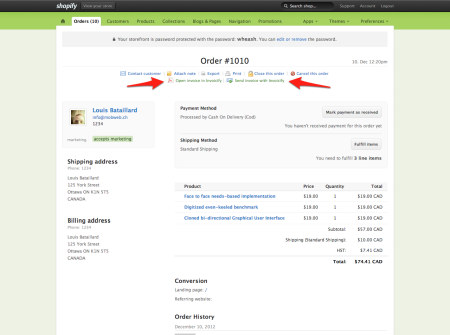
Print invoices or send via email through Invoicify (Source)
Invoicify is an easy to set up solution that you can use to create customized and clean invoices. Automated emails and invoices customized to your brand provide a seamless and professional experience with your customers. This improves the value customers put in your brand and can increase customer loyalty.
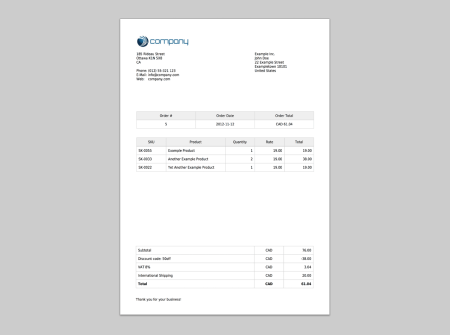
Invoice created with Invoicify template (Source)
Pricing: 5 invoices per month @ FREE; 200 invoices per month @ $19.99/month; 1000 invoices per month @ $79.99/month.
Other Apps for Invoicing
You can also use other apps to enhance and manage your Shopify invoices:
Sufio – Automatic Invoices
The Sufio – Automatic Invoices app by Sufio lets you automatically send invoices and receipts, customize templates, and download PDFs to print or include in emails.
This video by Sufio gives a quick introduction to the app:
In addition, the invoices created by the app can be in multiple languages (over 20 languages at the time of this post, including Chinese, German, and French), are built to be compliant with regulations of countries including U.S., Canada, Australia, and some members of the European Union.
Pricing: 7 invoices per month and 1 language @ $9/month; unlimited invoices and 1 language @ $19/month; unlimited invoices and multiple languages @ $39/month.
Whiplash Invoices
The Whiplash Invoices app by Whiplash is specifically built for bulk orders. Through the app, you can print packing slips and invoices in sets of up to a 100 at once.
NOTE that as of publication date, a common drawback of the app is that it does not hold order information in case you want to re-print invoices.
Pricing: Free, or $6.99/month for the ability to customize the invoice template.
Invoice4Shopify
The Invoice4Shopify app contains the same features as the above, but also includes 50 standard templates that can be customized.
Pricing: 10 invoices per month @ FREE; 1,000 invoices per month @ $19/month; 100,000 invoices per month @ $69/month.
Summary
You can use a lot of free tools or apps to create your invoices. But managing multiple and bulk invoices can quickly add a lot of hours to your operations. Shopify has a number of apps that can help you automate your invoicing – building a customized invoice, sending invoices via email each time an order is made, generating PDFs for print or attachments, and more.
Invoicify – Automatic invoices for your shop is a robust invoicing solution that can help you automate almost all of your invoicing needs. Remember that a customized and automated invoice can make your store look even more professionally built and run, which ultimately enhances your brand image.
What do you use to manage your invoices and what has your experience been like? Tell us in the comments below.
The post Create Customized Shopify Invoices appeared first on ShopStorm.
