Order Status Page Best Practices for Shopify August 2, 2016 19:00
The order status page is an important part of the eCommerce journey as it is the last page after checkout is completed. Customers may have browsed only parts of your website, but all customers see this page after they complete their purchase.
By default, the new order status pages show shipping location for certain carriers, and order details like purchased products, billing information, and shipping information. The page also includes a link to continue shopping on your store. However, there’s a lot more you can do with the space available on this page.
In this post, we list 8 things you can include on your order status pages to improve engagement, gain advocates, and create a better customer experience.
1. Personalized message with next steps
This is one of the simplest things you can do to improve your order status page. Instead of customers seeing the default text on the page, you can put a personal message including your name to thank customers for their purchase. This also puts a name to the company and shows that there are real people behind the brand.
You can also put a description of next steps for what customers can expect. For example, you can let customers know if you will be sending shipping information in an email, or a welcome email, etc. that they should look out for. This not only builds anticipation, but also gives people an idea of what’s next.
2. Social buttons
A customer is the most invested in your brand right after they complete their purchase. They have trusted your brand enough to give up their payment information to get your product. This is typically the time when they are most likely to share their purchase with friends and followers.
You can make this easy by adding social buttons to the order status page. This allows customers to see what others have posted to your social profiles, and follow you to stay updated. Customers also have the option to share with their followers.
3. Surveys and feedback
Embed a product survey or a feedback form to build engagement, and receive input from your highest-valued audience. You can ask them feedback about specific metrics that you’re trying to improve. For example, you can ask them about their shopping experience on your store to see where you can make improvements.
You can also poll customers about what they want to see in future products or updates. This can help guide your product or feature development since you’re hearing from people who have already committed to your brand for at least one purchase.
4. Referral program
Referrals allow you to turn your customers into advocates and marketers for your business. You can add unique referral codes for customers to share with friends. You can provide a special promotion for each conversion based on the referral. This can be coupons or store credit.
Referrals encourage your customers to amplify your brand while getting a reward.
5. Newsletter signup
Emails are one of the most effective ways to market to potential and existing customers. This is why most eCommerce stores prompt you to sign up for their newsletter.
You can do the same after the transaction has completed as customers are less likely to expect more sales pitches. You can then use the email to send customers updates about your products, lifecycle emails, special promotions, and more.
6. Coupons and promotions
Give your customers a special coupon to reward them for their business, and give them incentive to come back to your store. This coupon can be for your entire store, or specific to related products based on their purchase.
This will also go a long way to increase the customer lifetime value, and is a nice little gift at the end of the transaction.
7. Helpful content and resources
Once customers purchase your products, think of where they can go to find information to start using your products well. This can be articles on your blog, links to social media posts, testimonials and reviews, and third-party resources.
Useful content on your blog can boost your credibility and add to the customer experience of being able to find everything they needed in one spot.
8. Videos
Videos are a great way to give a personalized message to customers, inform them of the products, or showcase some use-cases for the products. Videos typically hold our attention longer, especially if it’s a product walk-through.
Enhance your Shopify order status page
Don’t fret if all of this seems like a lot. You can easily add most of these things in the pages for your store using ShopStorm’s Happy Checkout app. The app can help spruce up your order status page.
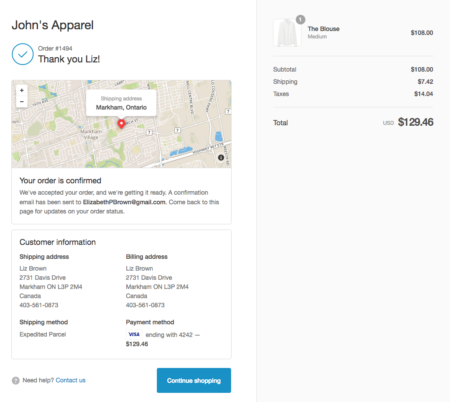
Example of default order status page (Source)
You can use the app to add custom text for a personal message, and embed surveys, polls, email signup forms, videos, and more by embedding HTML code in the app. Most of these embed codes can be easily found in the service you’re trying to embed.
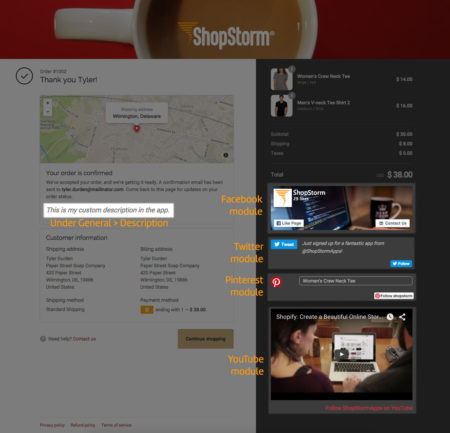
Order status page including enhancements (Source)
In addition, you can include social links that customers can use to follow your profiles, and share messages with their followers. For example, you can set the default tweet text that customers can quickly use to share.
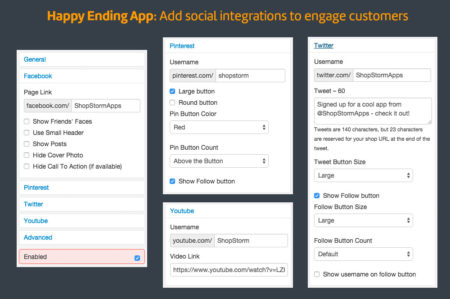
Set up social profiles in Happy Checkout app (Source)
Within the app, you can add sections or modules using the options in the left sidebar:
- General – to add a greeting, and a description that can be text, HTML, and JavaScript
- Facebook – link to your Facebook page, including displaying posts, people who’ve liked your page, etc.
- Pinterest – link to your Pinterest page, pin from the page, display pin count, and allow customers to easily follow you
- Twitter – link to profile, default tweet text, follow button, and follow count
- YouTube – link to your channel, and embed a video
- Advanced – to add custom CSS to the page
Take a look at the Happy Checkout app documentation to see all the things that can be enabled with the app.
One thing to note is that you don’t overwhelm customers with everything you include on the page. Have a clear path and emphasis on what you want customers to complete or click on. This can depend on the type of content or information you already have, and metrics that you’re trying to drive up.
Summary
The order status or “thank you” page on Shopify is something that all your paying customers see. These are customers who trust your store and brand enough to make a purchase. The order status page is an opportunity to build engagement with these customers by guiding them to next steps and provide other high-value information.
Next steps: Use the Happy Checkout app to enable these best practices on your Shopify store. You can start with simple improvements like social buttons and a personalized message, and build from there.
The post Order Status Page Best Practices for Shopify appeared first on ShopStorm.
